Instagram Reels: Reels on Instagram are getting new updates that will make it simpler for businesses to follow trends, expand their audience, and edit videos. The Template Browser now allows category searches, greatly simplifying navigation on the Meta-owned site. As the platform has made it quicker to customize templates, you will now have access to more editing options than ever before.
What is the importance of the Instagram Reels update?
Understanding the trends and popular videos on social media platforms is crucial for brands seeking to expand their reach and engage with a wider audience. By tapping into trending topics and joining the conversation, businesses can capture the attention of users who may not have been familiar with their brand otherwise. Recently introduced features on various platforms, like Reels, have made it easier for content creators to identify what videos are currently trending. These new editing capabilities allow for quicker and more straightforward content creation, enabling brands to stay relevant and adapt to the ever-changing digital landscape.
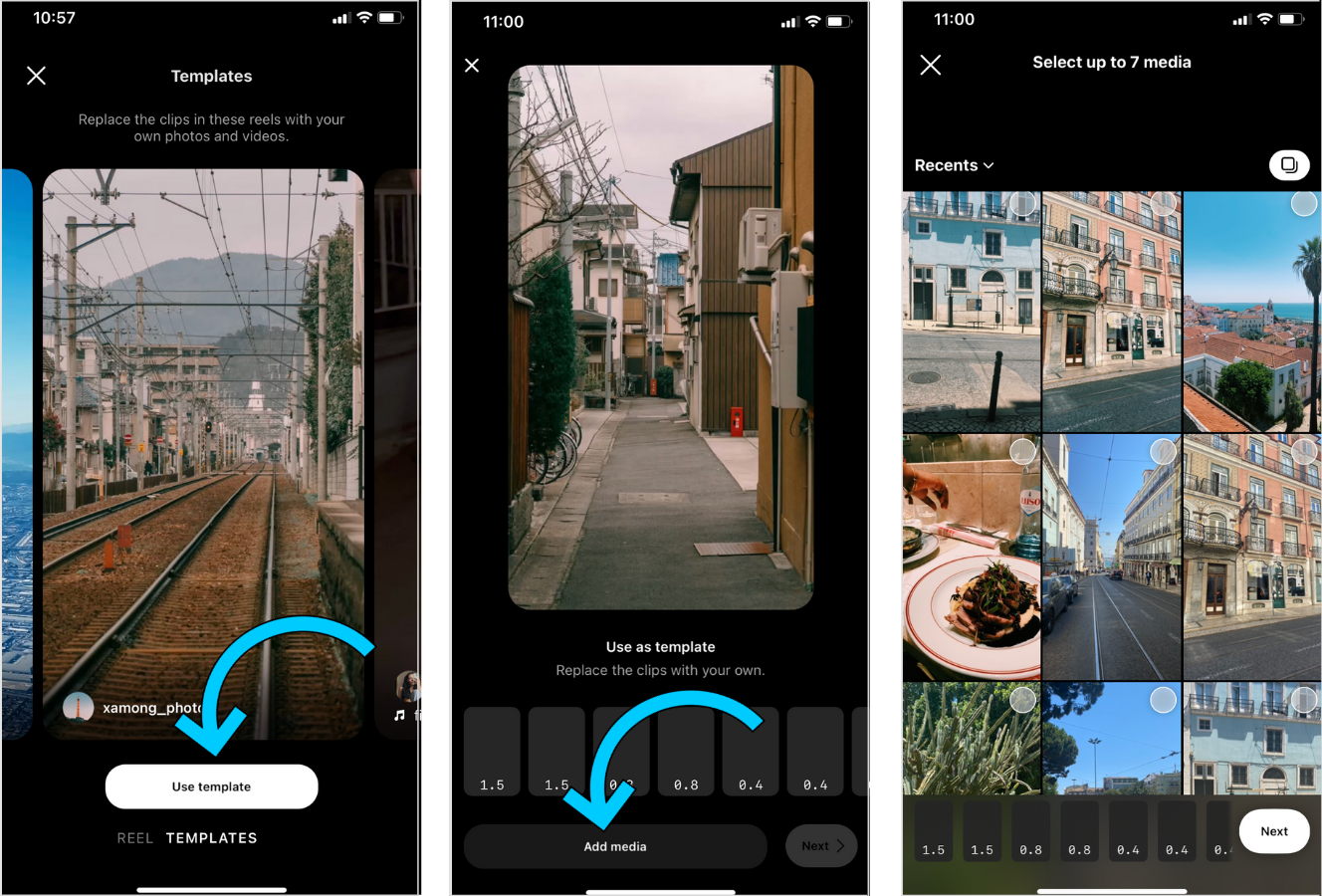
One significant advantage of the updated features is the simplified browsing system, which allows users to explore how others have embraced trending templates. This not only offers much-needed inspiration for those struggling to develop original concepts but also encourages creativity and innovation within the online community. Being able to observe how different users interpret and recreate trending templates provides valuable insights into what resonates with audiences and opens up opportunities for brands to put their unique spin on the trends.
Overall, staying informed about trending videos and utilizing the latest editing tools can greatly benefit brands looking to thrive in the competitive digital space. By keeping up with the latest trends, brands can effectively connect with a broader audience, increase their visibility, and establish themselves as relevant and engaging content creators in the ever-evolving world of social media.
Redesigned template browser
In the redesigned Template Browser, you can browse through many Instagram templates by category. These categories, as well as any templates or music you have saved to your account, will be arranged into Recommended and Trending.
How does it work?
Every time a user wants to make a reel, they can use the Template Browser. Simply:
- On the home page, click the Create button.
- Click REEL.
- To access your camera gallery, tap the image in the lower-left corner of the screen.
- Click Templates.
The Reels Tab also offers access to the Template Browser. After tapping the camera icon, choose Templates.
Save the template you prefer in Instagram Reels
You can store a movie and come back to it later if you see a template you would want to utilize. Simply tap the Reel’s Use Template button to start. The Template Browser will then have access to that footage.
Get motivated

You now have the choice to look at the competition if you come across a template that you would want to utilize but need some inspiration. Brands may see examples of how other people have customized the template and used their imagination to create their own videos by tapping the Template by an icon in the reel of their choice.
Updated editing tools
When you create templates, they automatically add the audio, quantity, length, and AR effects of the clips to your reel. As a result, companies can save a tonne of time by not having to manually add or design these features themselves.
Additionally, Instagram has stated that it will begin incorporating the text and transitions from the original reel into templates, which will help you save time once more. However, you will still be able to add or remove clips, change timings, and alter elements that have already been put into the templates. We anticipate the launch of this new function over the upcoming weeks.
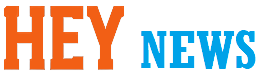
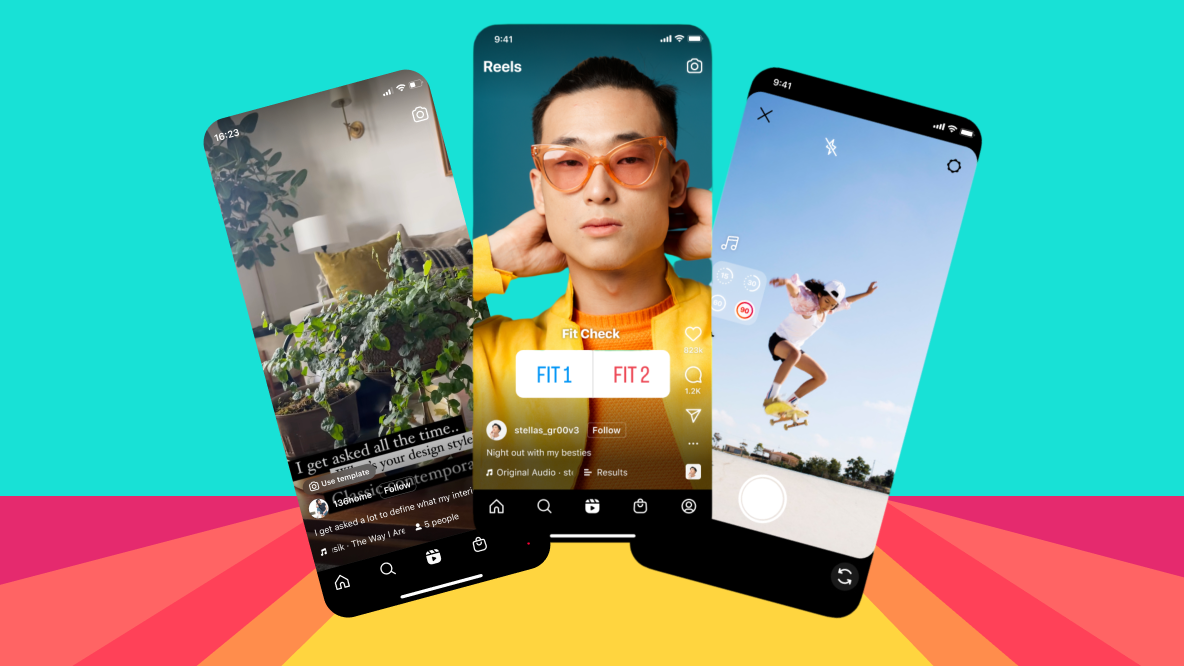





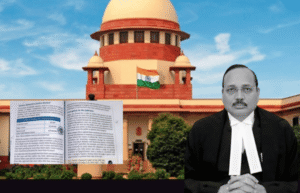


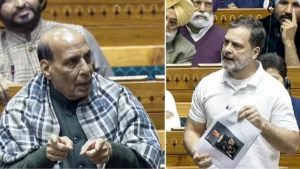

Be First to Comment