WhatsApp Introduces Document Scanning continues to perfect its functionality and improve user experiences, and the latest edition is something that will make document sharing seamless and convenient. From Meta-owned popular messaging applications, this new feature it has just introduced allows iPhone users to directly scan documents within its application. So far, it’s only accessible to iPhone users, but it brings a massive upgrade to how we share documents. Here’s everything you need to know about the new feature.
WhatsApp Introduces Document Scanning: How Document Scanning Feature Works
The new document scanning feature introduced for iPhone users lets people scan and share documents within minutes without the need to step out of the application or third-party apps. It is first required that WhatsApp should be updated from the App Store
How to Use the Feature:
- Launch WhatsApp: Start by opening the application and go to the conversation in which you wish to share the document.
- Open the Share Menu: In a chat, tap the “+” icon or the attachment button; select “Documents” from the list.
- Turn the Camera On: You’ll see a camera icon appear. Tap it to take out your phone’s camera through WhatsApp.
- Scan the Document: Place the camera over a page of the document so that it automatically scans in. You can adjust for focus to ensure the photo captures the document clearly.
- Edit the Scan: After scanning, WhatsApp provides several options, including cropping the document, adjusting the contrast and brightness, and making other minor tweaks to improve the scan quality.
- Share the Document: Once you are satisfied with the scan, you can send it directly to the recipient via WhatsApp without the need for any additional apps or steps.
This feature is a welcome improvement for those who often share documents on the go. It saves time and eliminates the need to switch between apps, making it easier to get work done quickly while communicating with others.
WhatsApp Introduces Document Scanning: Why Is This Feature Important?
With the growing necessity to share precious documents in both personal as well as professional conversations, a major convenience is the feature of scanning and sharing those documents within WhatsApp itself. Users do not have to worry about scanning documents using a separate app and switching over to WhatsApp to share them again. Everything is streamlined under one app, making things more efficient.
Additionally, this feature is very useful for mobile users or those without access to a dedicated scanner. In fact, it’s as simple and efficient a method of digitizing paper to send immediately. Currently, it is only available on iPhones.
As of now, this is an iPhone feature, though Android users will have to wait for a few weeks until it is rolled out for their devices. Of course, this is no unusual thing as many of its features first come onto iOS before reaching Android due to update schedules and app development times that are different. The feature will now be available for iPhone users, while it can be expected to be available for Android users soon.
Some More New Features for WhatsApp Users
Besides the document scanning feature, WhatsApp has also brought another interesting feature: augmented reality (AR) effects in video calls. Users can now add different AR effects, backgrounds, and filters to make their video calls more fun and engaging. Features such as Goof Face Effect, Touch Up Mode, and Low Light Mode make video calls more fun and exciting while offering personalized ways to connect with friends and family.
WhatsApp’s Continuous Evolution
The demand by the users is met in the case of WhatsApp through constant innovation, and a document-scanning feature like the one being introduced is part of that. With these features, WhatsApp remains one of the go-to messaging applications among millions of users around the world. Simplifying communication while bringing in new levels of convenience and fun.
FAQs
How do I use the new document-scanning feature on WhatsApp?
To access the new document scanning feature, open a chat and go to the attachment menu. Select ‘Documents,’ tap the camera icon, scan your document, and share it directly within WhatsApp.
Is this feature available for Android users?
No, this feature is currently only available to iPhone users. Android users will have to wait for its rollout in the coming weeks.
Can I edit the scanned document before sending it?
Yes, after scanning, you can crop the document, adjust the brightness and contrast, and make other edits before sending it.
Do I need a third-party app to scan documents in WhatsApp?
No, using the new feature, WhatsApp allows you to scan the documents. Directly in the application without the use of third-party apps.
Are there other new features on WhatsApp besides document scanning?
Yes, in addition to this, WhatsApp has also introduced AR effects, backgrounds, and filters for video calls. Thus making video interactions more fun and customizable.
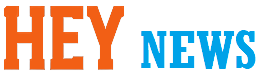






Be First to Comment